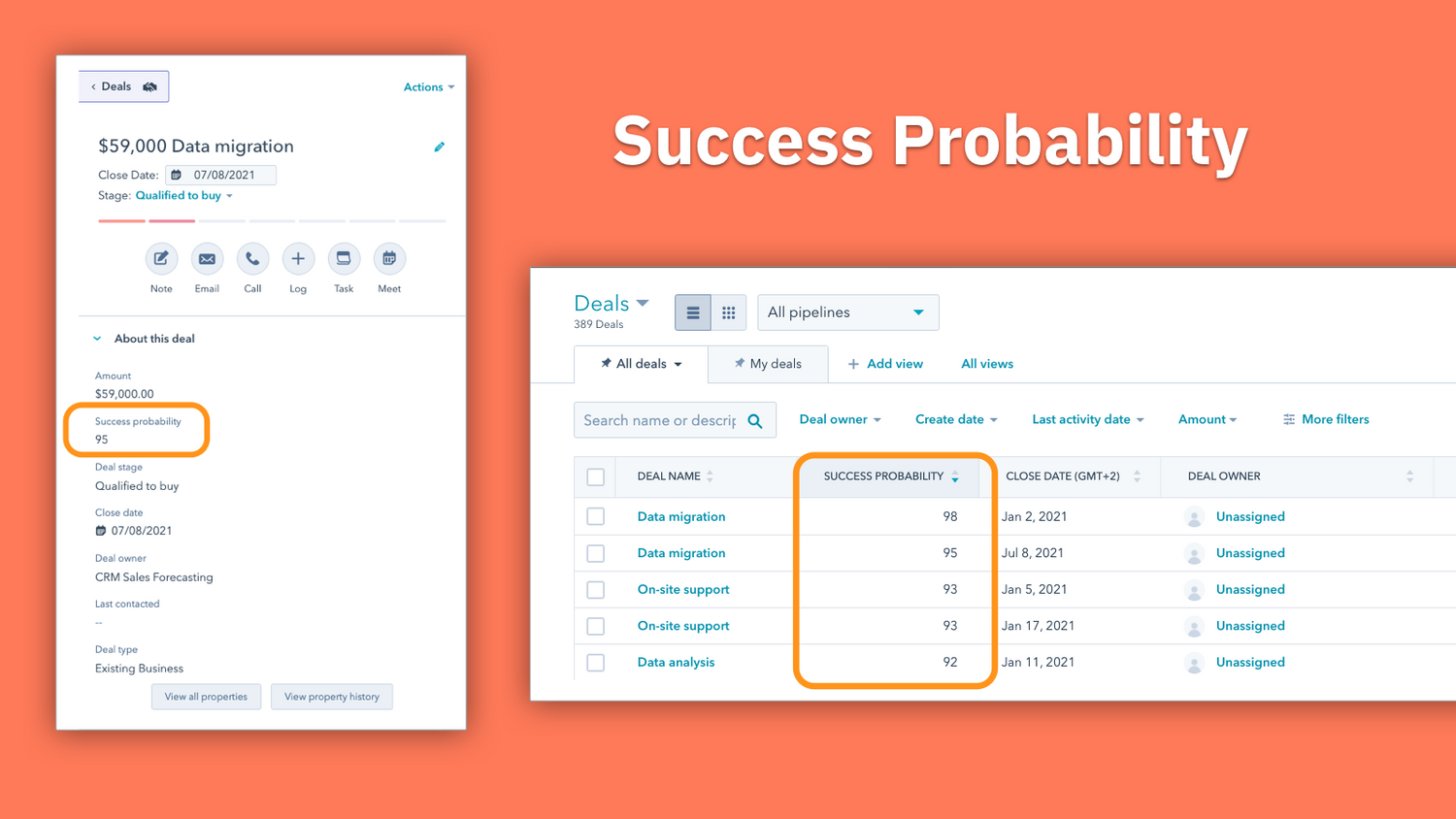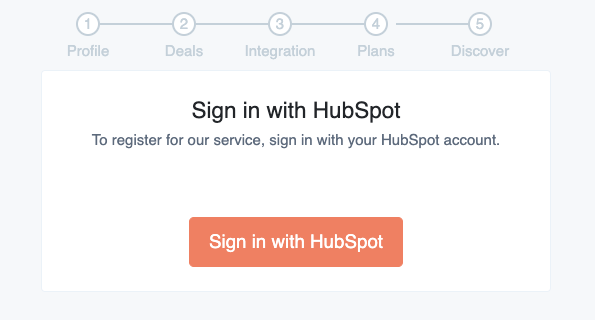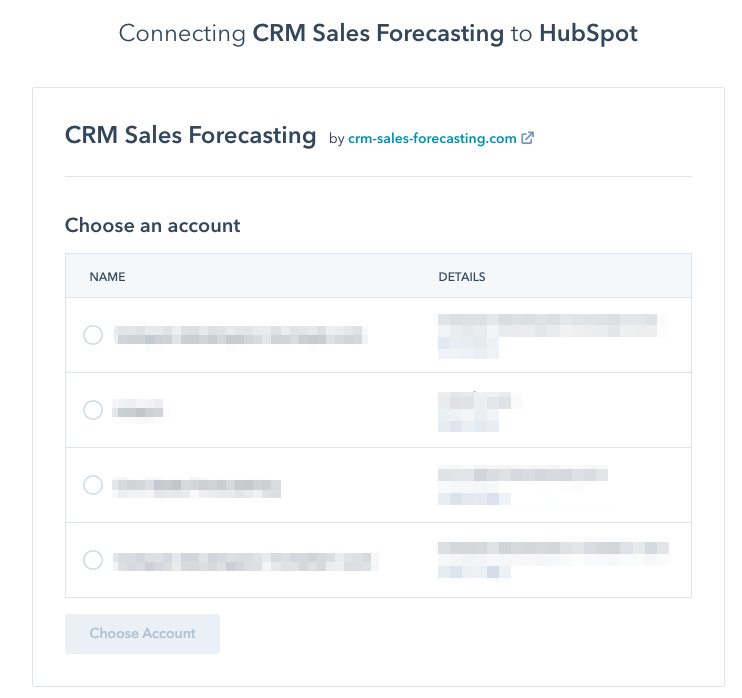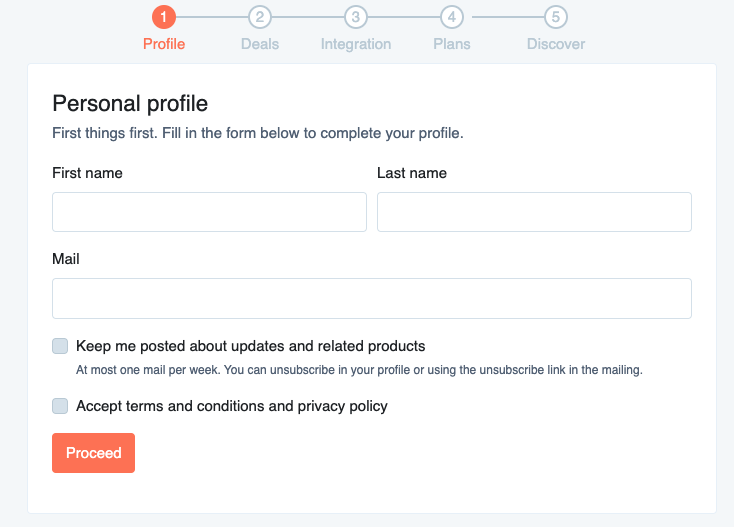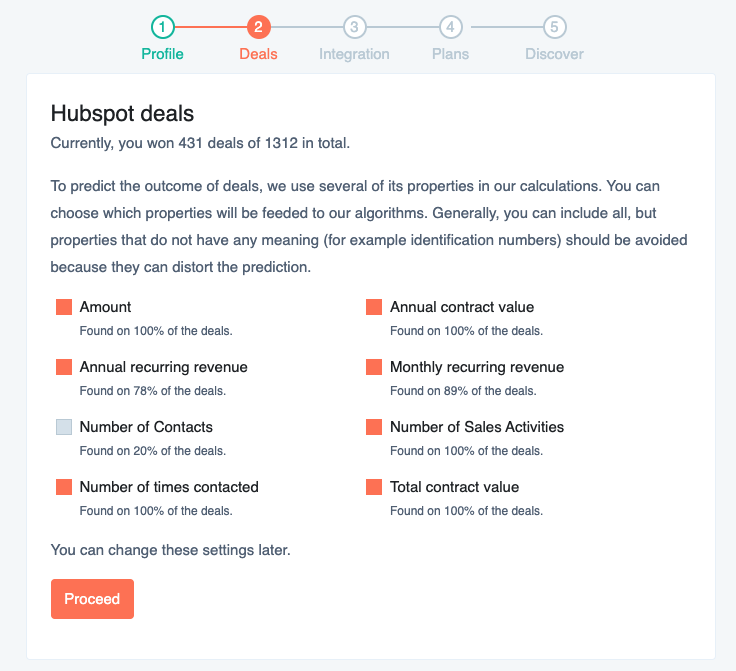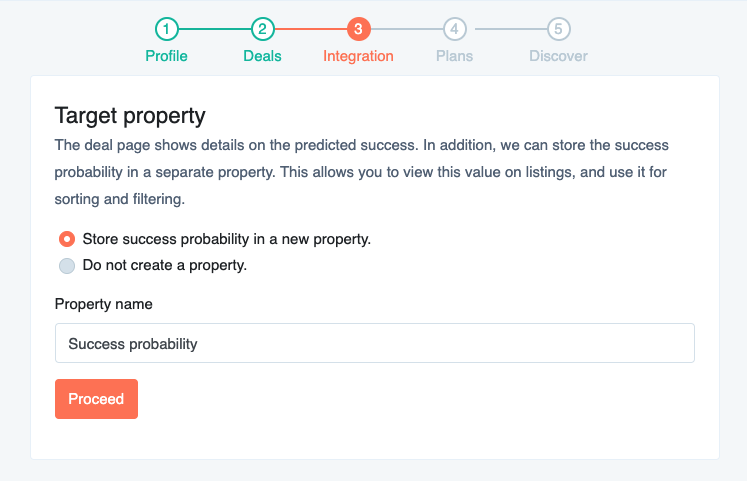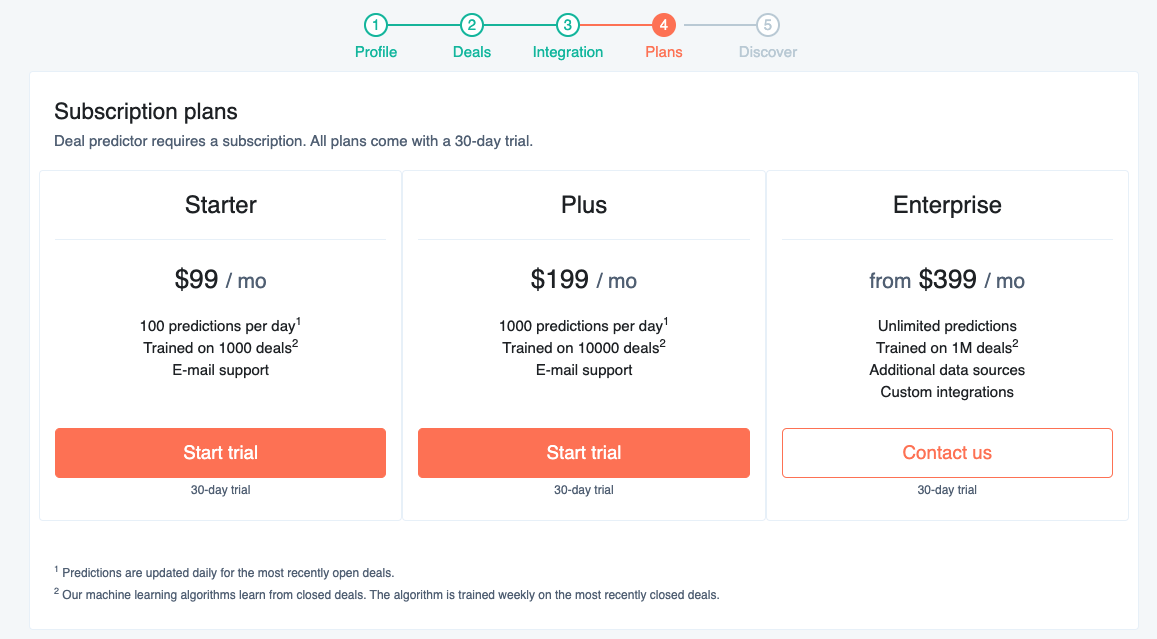Follow the steps below to implement the Success Probability in your HubSpot.
Go to the register page with the button bellow and click on the "Sign in with HubSpot" button.
Fill in your profile details, and create an account by accepting our terms and conditions & privacy policy.
To predict the outcome of deals, we use several of its properties in our calculations. You can choose which properties will be feeded to our algorithms.
Generally, you can include all, but properties that do not have any meaning (for example identification numbers) should be avoided because they can distort the prediction.
Set up a variable within your CRM where the success probability is stored, by default it will be named accordingly: "Success probability".
Select the Starter or Plus plan, if you require a bespoke solution please contact us.